Changing partner details for an overseas limited partnership
How to change partner details for your overseas limited partnership
General partner details are held on the register for each overseas limited partnership. Any changes to these details should be recorded on the register within 20 working days.
Information you'll need to provide
Notify us of a change of details for general partners of an overseas limited partnership by completing form LP11 and then uploading the completed form to the register. The form must be signed by, or on behalf of, the overseas limited partnership.
The form requires the following information to be provided.
- the name of the overseas limited partnership and registration number
- the details of the change
- the date of change
- the full name, postal address, email address and phone number of the presenter.
Authority to update partner details
To change partner details for an overseas limited partnership, you must have:
- a RealMe® login
- an online services account with the Limited Partnerships Registers
- confirmed your authority to manage information on behalf of the overseas limited partnership.
How to update partner details
- Log in to your online services account.
- On your dashboard, select the overseas limited partnership you wish to update from your 'My Businesses' list.
- From the menu, select 'Maintain Limited Partnership' and choose 'Lodge Other Documents'.
- Select 'LP11 Notice of Change of General Partner Details' from the document type list.
- Upload the document and click 'Submit'.
Related articles
Other guides in
Overseas limited partnerships
- About overseas limited partnerships
- About general partners of overseas limited partnerships
- Registering an overseas limited partnership
- Filing annual returns for an overseas limited partnership
- Changing an address of an overseas limited partnership
- Changing the name of an overseas limited partnership
- Ceasing business in New Zealand
- Forms for overseas limited partnerships
- Fees for limited partnerships, including overseas