Changing your annual return filing month
Choose which month your return is due
When you register a limited partnership, your annual return filing month will default to March. However, you can change your filing month to one that better suits you or your business, for example, at the end of the New Zealand tax year.
When you can change your filing month
You can only change your limited partnership's annual return filing month if your current year's return is not yet due or overdue. For example, if your return is due in March, you must register this change before the end of February.
Authority to change your filing month
To change your limited partnership's annual return filing month, you must have:
- a RealMe® login
- an online services account with the Limited Partnerships Registers
- confirmed your authority to manage information on behalf of your limited partnership.
How to change your annual return filing month
- Log in to your online services account.
- On the dashboard, select the limited partnership you wish to update from your 'My Businesses' list.
- On the 'General Details' tab, click on the 'Change Annual Filing Month' button.
- Select the new month for 'Annual Filing Month'.
- Complete signatory details and click 'Submit'.
Other guides in
Keeping limited partnership details up to date
- Confirming your authority to manage information
- Filing your limited partnership annual return
- Changing a limited partnership address
- Changing partner details
- Changing a limited partnership name
- Requesting a correction to the register
- Fees for limited partnerships, including overseas
- Managing your payment options