Changing partner details
How to change partner details for your limited partnership
General partner and limited partner details are held on the register for each limited partnership. Any changes to these details must be recorded on the register within 10 working days.
When to notify partner changes
You should inform us of any new partners as soon as possible, as there can be consequences for the limited partnership. For example, if a limited partnership does not have a general partner for 10 working days, this is a terminating event under the Act, and the partnership may be placed into liquidation.
Information you'll need to provide
When updating details for general and limited partners, you'll need to provide the following information.
If the new general or limited partner is
Authority to update a partner's details
To change partner details for a limited partnership, you must have:
- a RealMe® login
- an online services account with the Limited Partnerships Registers
- confirmed your authority to manage information on behalf of the limited partnership.
How to update partner details
To update general partner details
- Log in to your online services account.
- On the dashboard, select the limited partnership you wish to update from the 'My Businesses' list.
- On the 'General Partners' tab, click on the 'Change General Partner Details' button.
- Add a new general partner, cease a general partner or change a general partner's details.
Please see the note above if the general partner is a New Zealand registered company. If the general partner is an overseas entity or company, you can edit details online. - Click on 'Next step: Review'.
- Complete signatory details and click 'Submit'.
Consent needed when you're appointing a new general partner
If the change relates to an appointment of a new general partner, you must also complete the prescribed consent form, signed by the newly appointed general partner or that person's agent authorised to do so in writing, consenting to be a general partner. Upload the completed form when you're prompted to do so.
Additional information required for general partners that are 'other entities'
An 'other entity' is any entity that is not a registered New Zealand company or limited partnership. Other entities may be required to provide additional information when changing details. Please complete and upload the appropriate form when prompted to do so.
Use this form to list all directors, general partners or partners associated with the general partner. This form requires date and place of birth information, and will not be made public.
This form is the same as the one above, but does not include date and place of birth.
Log in and go to your online dashboardTo update limited partner details
- Log in to your online services account.
- On the dashboard, select the limited partnership you wish to update from the 'My Businesses' list.
- On the 'Limited Partners' tab, click on the 'Change Limited Partner Details' button.
- Add a new limited partner, cease a limited partner, or change a limited partner's details.
Please see the note above if the limited partner is a New Zealand registered company.
If the limited partner is an overseas entity or company, you can edit details online. - Click on 'Next step: Review'.
- Complete signatory details and click 'Submit'.
Additional information required for limited partners that are 'other entities'
An 'other entity' is any entity that is not a registered New Zealand company or limited partnership. Other entities may be required to provide additional information when changing details. Please complete and upload the appropriate form when prompted to do so.
Use this form to list details of the partners or general partners of the limited partner. This only applies if the limited partner is a partnership under the Partnership Law Act 2019 or an unincorporated overseas limited partnership. The details on this form will not be made public.
Other guides in
Keeping limited partnership details up to date
- Confirming your authority to manage information
- Filing your limited partnership annual return
- Changing your annual return filing month
- Changing a limited partnership address
- Changing a limited partnership name
- Requesting a correction to the register
- Fees for limited partnerships, including overseas
- Managing your payment options